7 Steps to Create a Responsive Website
Follow these 7 steps to create a responsive website that looks great on any device.
As more and more people access the internet through mobile devices, having a responsive website is crucial for businesses and individuals. A responsive website is one that can adapt to different screen sizes and devices, ensuring that users have a seamless experience no matter what device they use. In this article, we will guide you through the 7 steps to create a responsive website.
A responsive website is one that can change its layout to fit different screen sizes, so it looks good on all devices - from desktop computers to smartphones.
Plan and Define Your Goals
Before you start building your website, think about your goals and your audience. Who are your visitors, and what do they want from your website? What do you want to achieve with your website? Once you have a clear idea of what you want, you can plan your website's structure and content.
For example, if you're building a website for a restaurant, you might want to include a menu, photos of the food, and information about the restaurant's location and opening hours.

Choose a Responsive Framework
To make your website responsive, you'll need to use a responsive framework. A framework is a pre-built set of code and design elements that you can use as a starting point for your website. There are many responsive frameworks available, such as Bootstrap and Foundation. Choose one that fits your needs and experience level.
For example, if you're new to web design, you might choose Bootstrap because it's easy to use and has lots of documentation.
Build fast, responsive sites with Bootstrap

Optimize Your Images
Images are an important part of any website, but they can also slow down your site if they're not optimized. Make sure your images are the appropriate size and resolution for the web and compress them to reduce their file size without sacrificing quality. This will help your site load quickly on all devices.
For example, if you have a photo of a dish on your restaurant website, you can reduce the file size by compressing it and cropping out any unnecessary background.

Use Responsive Design Techniques
To ensure that your website looks great on all devices, use responsive design techniques such as fluid grids, flexible images, and media queries. These techniques allow your website to adapt to different screen sizes and orientations, ensuring that users have a seamless experience no matter how they access your site.
For example, if you have a two-column layout on your desktop site, you might change it to a single column on mobile devices to make it easier to read.

Test Your Site on Multiple Devices
Before launching your site, it's crucial to test it on multiple devices and screen sizes. This will help you identify any issues or inconsistencies and ensure that your site looks and functions as intended on all devices. You can use online tools such as BrowserStack or Adobe Device Preview to test your site on different devices.
For example, you can test your restaurant website on an iPhone, Android phone, and tablet to make sure it looks good on all devices.
How to test website on multiple devices?
Open a website.
Right-click on the page and click on Inspect.
The Chrome DevTools window will open. ...
On the top left of the window, there are two icons. ...
The screen will change to show you what the website would look like on a mobile device.
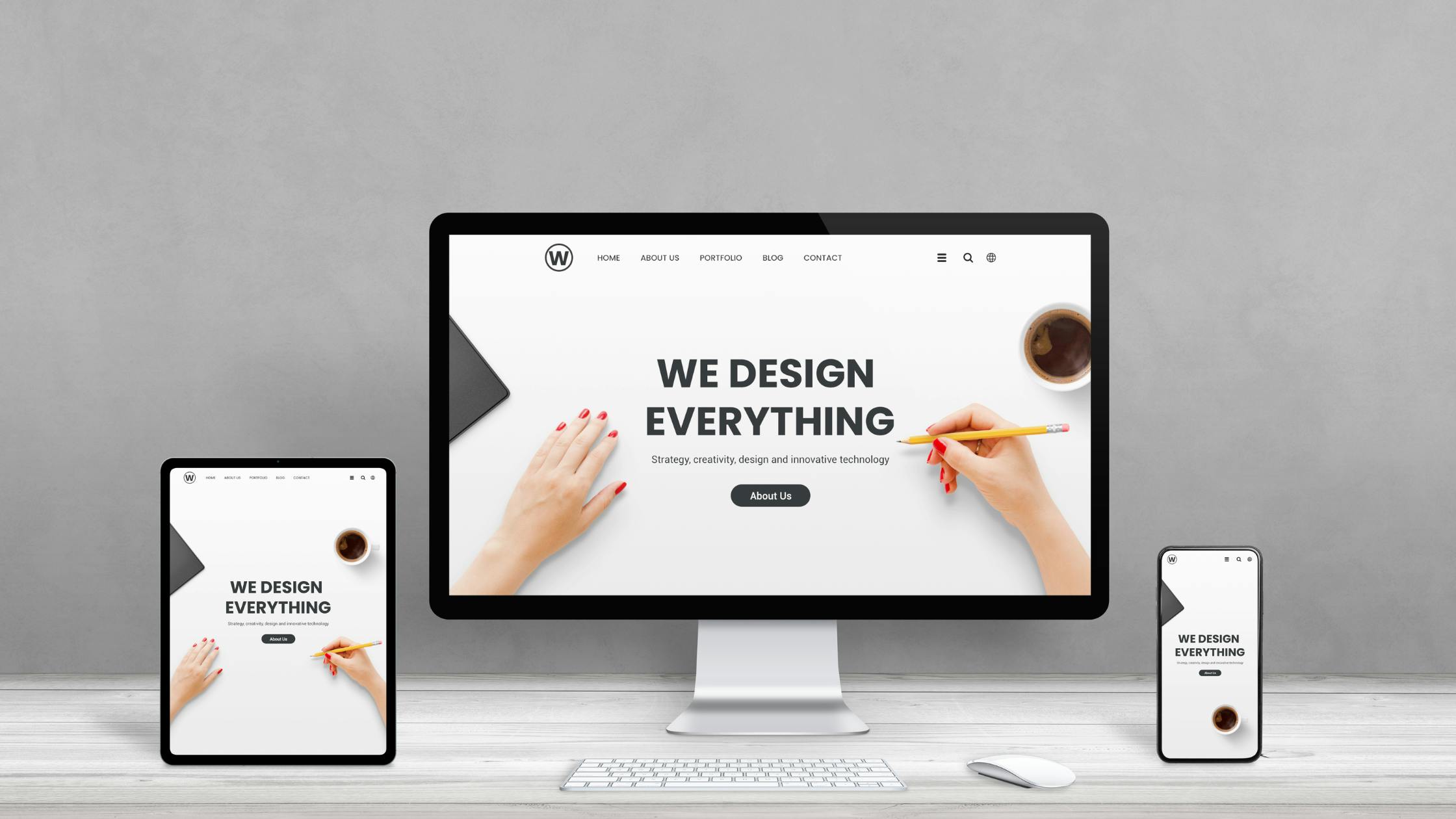
Optimize Your Site for Speed
Site speed is a crucial factor in user experience and search engine optimization. To ensure that your site loads quickly, optimize your code, compress your files, and use a content delivery network (CDN) to serve your site's assets from a server closer to the user. This will help your site load quickly on all devices and improve your search engine rankings.
For example, if your restaurant website takes too long to load, visitors may leave and go to a competitor's site instead.
14 Website Speed Optimization Tips: Techniques to Improve Performance and User Experience

Continuously Monitor and Improve Your Site
Creating a responsive website is not a one-time task. It's important to continuously monitor your site's performance and make improvements as needed. Use analytics tools to track user behavior and identify areas for improvement, and regularly update your site's content to keep it fresh and engaging.
For example, One way to monitor your site's performance is to use analytics tools such as Google Analytics. This tool allows you to track user behavior, such as how many people are visiting your site, which pages they're visiting, and how long they're staying on each page. You can use this information to identify areas for improvement, such as pages that have a high bounce rate (where visitors leave your site after only viewing one page).
Another way to improve your site is to regularly update your content. This will keep your site fresh and engaging for your audience, and can also help improve your search engine rankings. You can update your site's content by adding new blog posts, updating product information, or adding new pages.
It's also important to stay up-to-date with the latest web design trends and technologies. As technology evolves, so do user expectations. For example, mobile devices are becoming increasingly popular, so it's important to ensure that your site is optimized for mobile viewing. By staying up-to-date with the latest trends and technologies, you can ensure that your site remains competitive and relevant.

In conclusion, creating a responsive website requires careful planning, attention to detail, and ongoing maintenance. By following these 7 steps, you can create a website that looks great on all devices, loads quickly, and meets the needs of your audience.

